Fluke-biomedical QA-ES Automation Bundle Manuel d'utilisateur
Naviguer en ligne ou télécharger Manuel d'utilisateur pour Équipement Fluke-biomedical QA-ES Automation Bundle. Fluke Biomedical QA-ES Automation Bundle User Manual Manuel d'utilisatio
- Page / 26
- Table des matières
- MARQUE LIVRES




Résumé du contenu
PN 3672225 March 2011, Rev. 1 © 2011 Fluke Corporation. All rights reserved. Printed in USA. Specifications are subject to change without notice. Al
QA-ES Automation Bundle Users Manual 2 • Follow all Bundle setup instructions and stand clear when you activate the QA-ES Analyzer with the switch b
ESU Automation Kit Unpack the Product 3 Unpack the Product The content of the Bundle depends on the Bundle version. Table 2 shows the possible ite
QA-ES Automation Bundle Users Manual 4 Table 2. QA-ES Bundle Contents (cont.) Description Fluke PN Lead No QA-ES Automation Kit Users Manual 36722
ESU Automation Kit Lead Identification 5 12376548 giw12.eps Figure 1. Automation Bundle Leads
QA-ES Automation Bundle Users Manual 6 How to Connect the Switch Box Before you do an ESU test with the ESU Analyzer, the switch box must be connecte
ESU Automation Kit How to Connect Bundle Components 7 How to Connect Bundle Components Figures 3 through 11 shows the connections made between the
QA-ES Automation Bundle Users Manual 8 200ESUQA-ES IIActiveNeutral/Disp.Coag (Black) Cut (Yellow)Lead 3 or 4Lead 1Lead 5 giw01.eps Figure 3. Power Di
ESU Automation Kit How to Connect Bundle Components 9 200ESUQA-ES IIActiveNeutral/Disp.Coag (Black) Cut (Yellow)Lead3 or 4Lead 5Lead 2Bipolar giw1
QA-ES Automation Bundle Users Manual 10 HF Leakage Current Tests These tests measure the leakage current from the ESU under test. Figures 5 through 1
ESU Automation Kit How to Connect Bundle Components 11 ESUActiveCoag (Black) Cut (Yellow)FNeutral/Disp.200QA-ES IINeutral/Disp.Lead3 or 4Lead 1Lea
QA-ES Automation Bundle Users Manual 12 ActiveCoag (Black) Cut (Yellow)Neutral/Disp.200ESUQA-ES IILead3 or 4Lead 1Lead 5 giw04.eps Figure 7. HF Leaka
ESU Automation Kit How to Connect Bundle Components 13 1 KvActiveCut (Yellow)ESUQA-ES IICoag (Black) 200Neutral/Disp.Lead3 or 4Lead 1Lead 5 giw05.
QA-ES Automation Bundle Users Manual 14 ESUQA-ES II200Neutral/Disp.BipolarBlackLeadLead3 or 4Lead 5Lead 1 giw08.eps Figure 9. HF Leakage Current for
ESU Automation Kit How to Connect Bundle Components 15 ESUQA-ES II200Neutral/Disp.BipolarLead3 or 4Lead 1Lead 5 giw09.eps Figure 10. HF Leakage Cu
QA-ES Automation Bundle Users Manual 16 How to Test the Return Electrode Current Monitoring (RECM) Circuit To do an RECM circuit test, connect the RE
ESU Automation Kit How to Clean Bundle Components 17 How to Clean Bundle Components Warning To avoid electric shock, do not clean the bundle co
QA-ES Automation Bundle Users Manual 18
Notices All Rights Reserved Copyright 2011, Fluke Biomedical. No part of this publication may be reproduced, transmitted, transcribed, stored in a r
Standard Terms and Conditions Refunds and Credits Please note that only serialized products and their accessory items (i.e., products and items bearin
Returns for partial refund/credit: Every product returned for refund/credit must be accompanied by a Return Material Authorization (RMA) number, obta
Restrictions and Liabilities Information in this document is subject to change and does not represent a commitment by Fluke Biomedical. Changes made t
i Table of Contents Title Page Introduction ...
QA-ES Automation Bundle Users Manual ii
1 Introduction The QA-ES Automation Bundle is a kit of components and cables or leads used with the Fluke Biomedical QA-ES II Electrosurgical Analyz

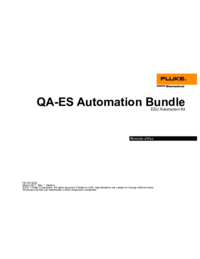



 (26 pages)
(26 pages) (26 pages)
(26 pages) (26 pages)
(26 pages) (26 pages)
(26 pages)







Commentaires sur ces manuels